You can embed any Navigatr content, including badges, pathways, and user profiles, directly into your website. Follow these steps to add embedded content to your site.
- Open Navigatr and log in.
- Go to the relevant section (badges, pathways, etc.).
- Choose the specific content you would like to embed.
- Click the Share Button located at the top right-hand side of the screen.
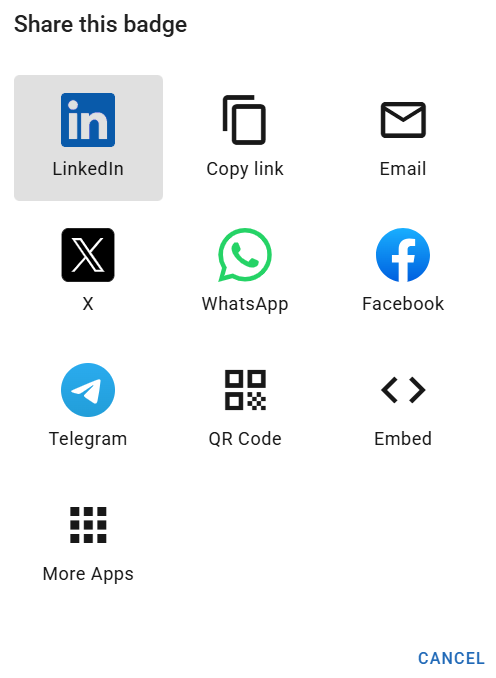
- Choose Embed from the Share Menu and select the elements of the content you’d like to display.
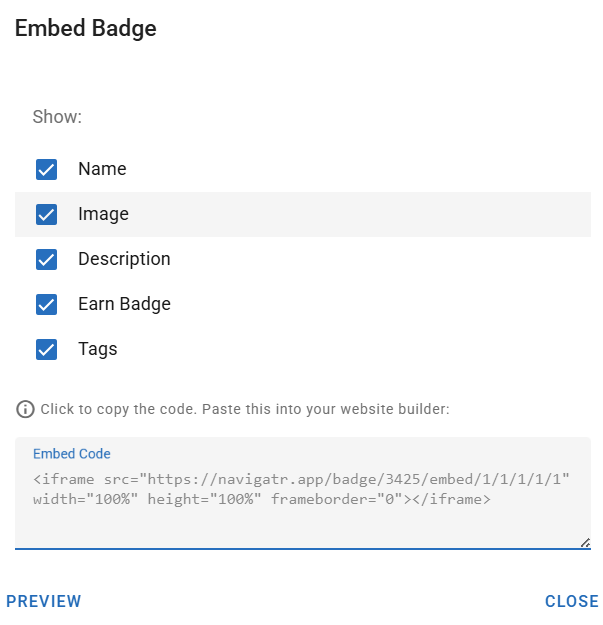
- Copy the Code Snippet and paste it into your website, or send it to someone who can help with the integration.
- Ensure visibility by sharing the embedded content on your website.
For further assistance with sharing content, contact support@navigatr.app.
Was this article helpful?
That’s Great!
Thank you for your feedback
Sorry! We couldn't be helpful
Thank you for your feedback
Feedback sent
We appreciate your effort and will try to fix the article